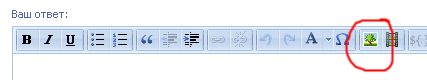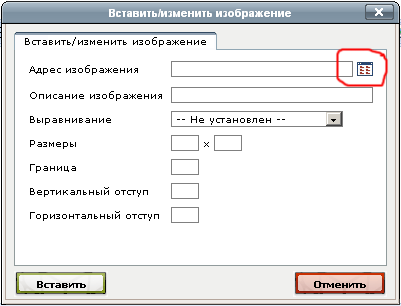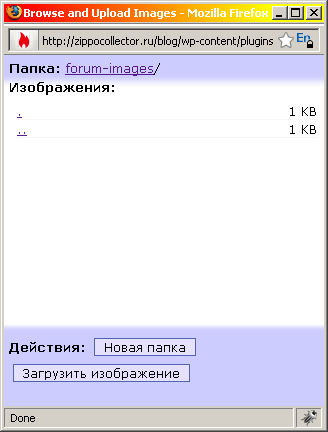| Message |
|---|
| kypexin - Administrator 22:18 - April 1, 2009 1664 posts |
| |
| Message edited 13:13 - April 2, 2009 By kypexin
To download files you must be logged in (login form at the bottom of the left sidebar). Please upload pictures to 600 pixels wide and optimize the file size! When writing a post in a text editor to load the image, follow these steps: 1. Click on this icon: 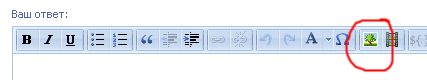  2. You can insert either an external link to the image, or click the download button to the right of the first field "Image Address": 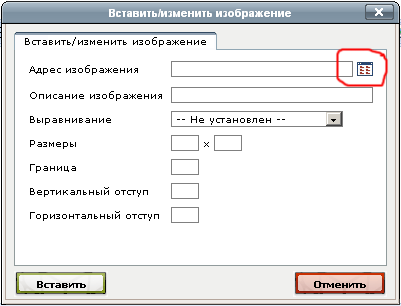  3. This opens an additional window. A shared folder to store all the downloaded images. You can create a subfolder for your convenience, or general use. Click "Load image" and select the file from the disk to boot. Remember, downloadable images are available for all. Load only what you want to insert in the post. 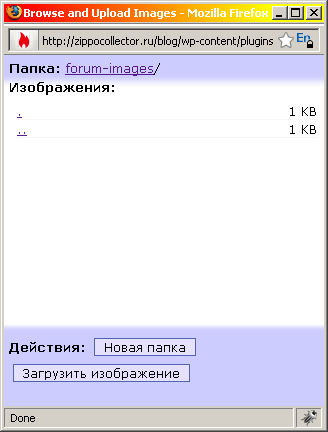  | |
|
| Constantine - Guest 12:29 - April 8, 2009 |
| |
| When you register, you must write pridumany own username and your email. After the registration is written to read your mail, as I understand, is to come the password? Without the password to enter the site, ie not upload a picture, and password to the post office does not come. Q: How long to wait? |
|
| kypexin - Administrator 12:36 - April 8, 2009 1664 posts |
| |
| Apparently, this is a problem mail.ru, already experienced many times - there is not always receiving messages from the site because of their anti-spam blocking. I have set a new password manually and sent to your email, check. | |
|
| yours_truly - Moderator 2:13 - February 6, 2010 1214 posts |
| |
| Message edited 2:15 - February 6, 2010 by yours_truly
I want to add a little instruction, if not against Vladimir, just often the case, the user still can not figure out until the end, how to insert a photo into the message. "3. This opens an additional window. A shared folder to store all the downloaded images. You can create a subfolder for your convenience, or general use. Click "Load image" and select the file from the disk to boot. Remember, downloadable images are available for all. Load only what you want to insert in the post. " I create my own subfolder, and convenient use obschey.Esli can create your own :) After this step, press the button to download the image for a button browse, click on it, select your hard drive the wrong picture! 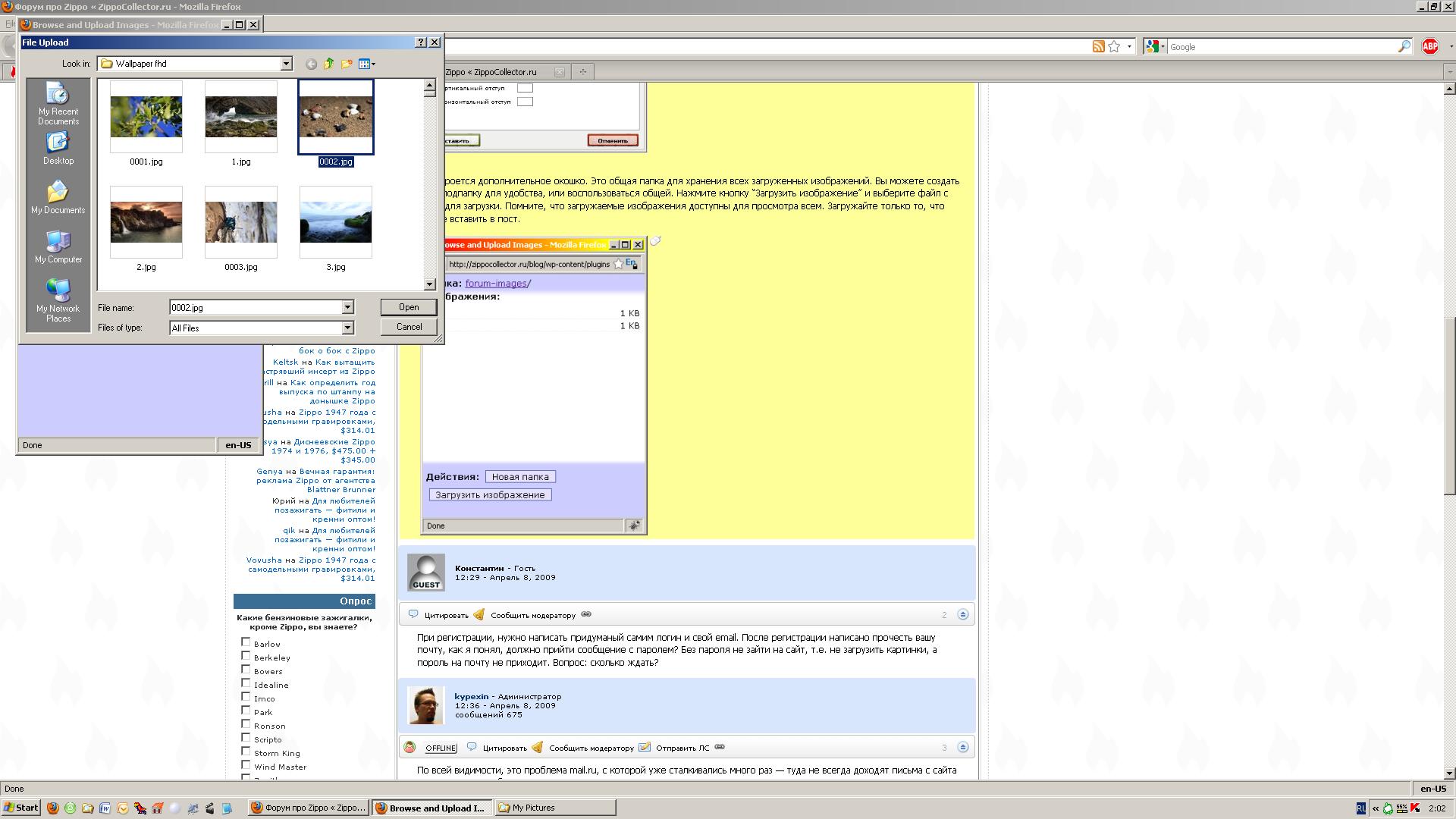  Further, it is loaded in this miniokoshechke the right information about the image, its size and t.d.Delaem as there is written click the cursor on the thumbnails of the pictures. 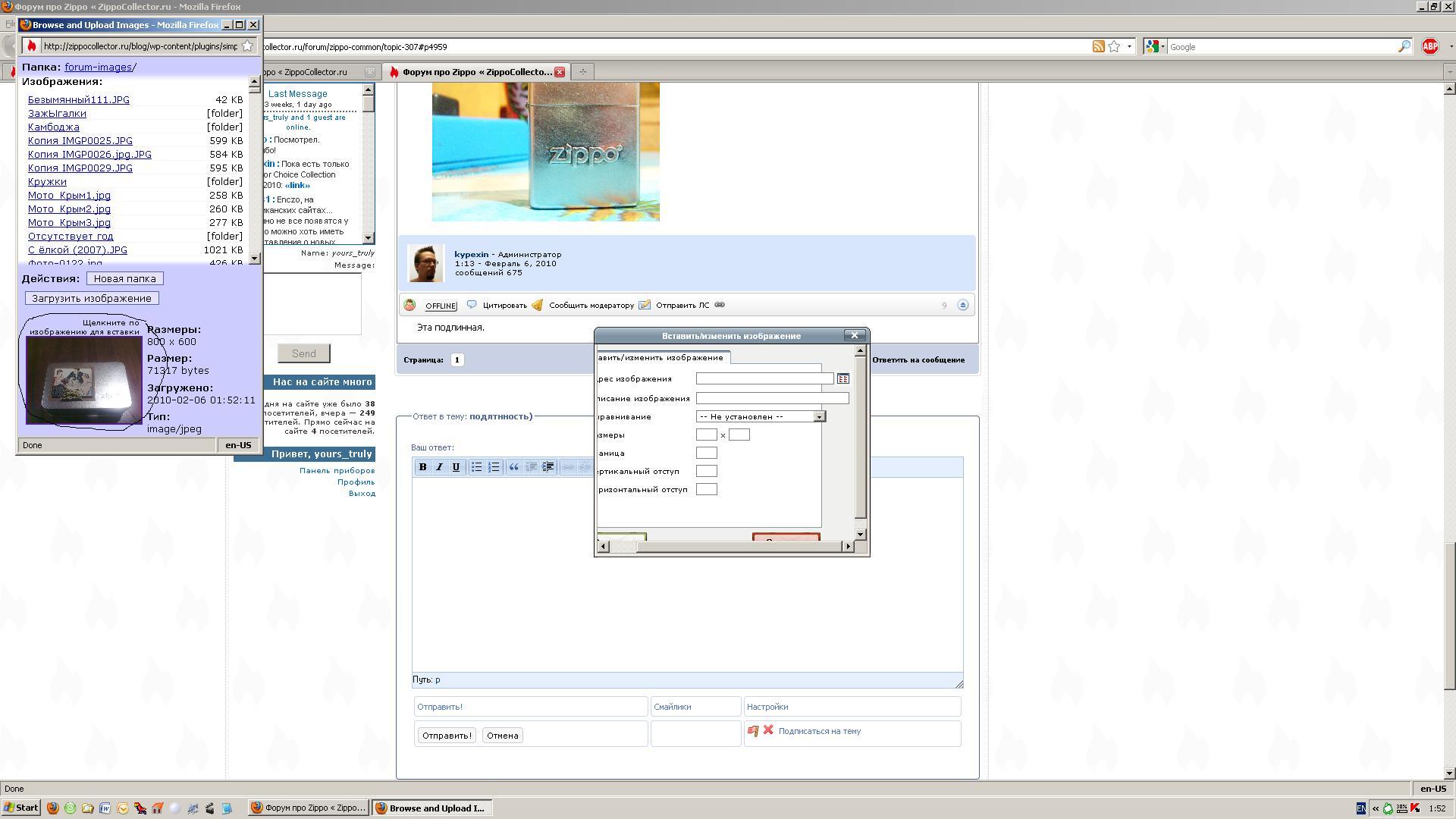  When this is done, the data on photos appear in another small window, and then press the button to insert 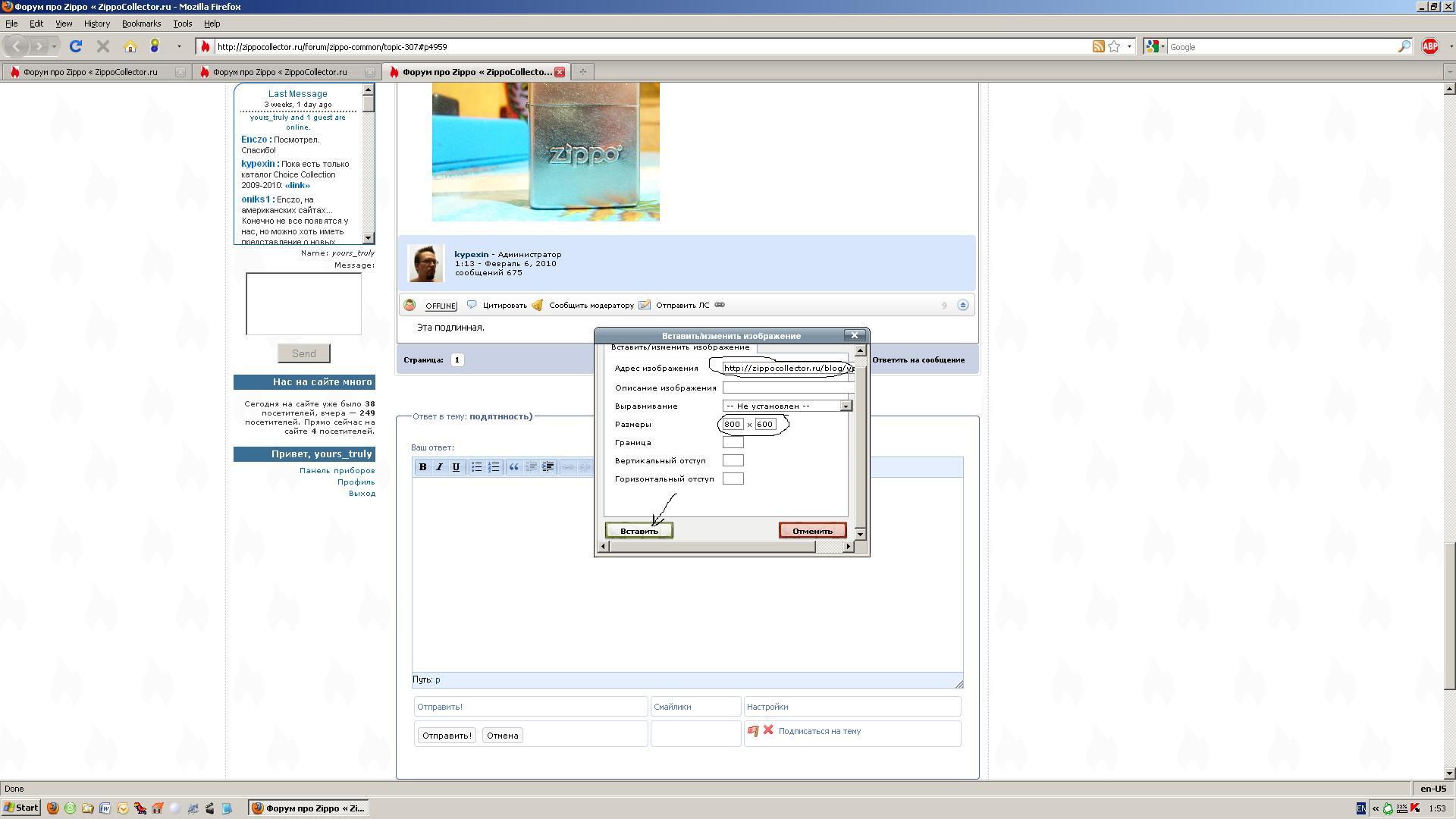  Photo appears in a text message and have it publish in forume.Udachi! :) |
|
| kalyan_off - Member 15:07 - 27 March 2010 Posts 18 |
| |
| I have to click on a form is not piktogramku otkryvaetsya ( |
|
| evenk - Expert Moscow region 15:30 - 27 March 2010 391 posts |
| |
| kalyan_off writes: I have to click on a form is not piktogramku otkryvaetsya (
I do not know, I always open. |
|
| kypexin - Administrator 16:11 - 27 March 2010 1664 posts |
| |
| kalyan_off writes: I have to click on a form is not piktogramku otkryvaetsya (
java script in the browser is not prohibited by any chance? | |
|
| kalyan_off - Member 16:27 - 27 March 2010 Posts 18 |
| |
| No, everything is permitted, opera yuzayu 10.51. |
|
| yours_truly - Moderator 16:37 - 27 March 2010 1214 posts |
| |
| Message edited 16:39 - March 27, 2010 by yours_truly
kalyan_off writes: No, everything is permitted, opera yuzayu 10.51.
can try to disable the flash in the browser and try to insert it again? I had a similar situation, but only pradva, not on ... PS In the extreme case. throw off the photo on my mail yours_truly @ inbox. ru (all one word of course), I'll post your forum. |
|
| alex - Member 20:05 - 14 May 2011 64 posts |
| |
| Message edited 23:48 - May 14, 2011 by alex
strange, normally inserted pictures, now with pictures of the same fotooparata not loaded, write "Error - This is not an image file". What's the problem? normal photo, fomata JPG. |
|
| GhostRider - Member 0:40 - May 15, 2011 115 posts |
| |
| I had the same problem. Try to change the picture size (the size should be no more than 800:600). |
|
| Alexander - Guest 0:50 - May 15, 2011 |
| |
| GhostRider: I'll try. but the rest were the same size, and normally insert, and the only photo where to get the bottom of the lift is not properly inserted not in any. pictures with black ice, no zvgruzhatsya not want, I will try) |
|
| Alexander - Guest 0:58 - May 15, 2011 |
| |
| GhostRider: thank you) has helped reduce the size. |
|